- (866) 481-1010
Home / gTalk® Home Device Installation Guide
gTalk® Home Device Installation Guide
Check for the followings in the box containing gTalk® device:
(a) A gTalk® home device. (b) An Internet cable. (c) Power supply unit

gTalk® Device

Internet Cable

Power Supply Unit
Steps to Connect gTalk® Home Device
- (a) Connect the device with your Internet modem using the Internet cable (Fig 1).
- (b) Connect your existing home phone set (base set) to the device using the phone cable (Fig 1).
- (c) Power up the device (Fig 1). Wait until you hear the dial tone.
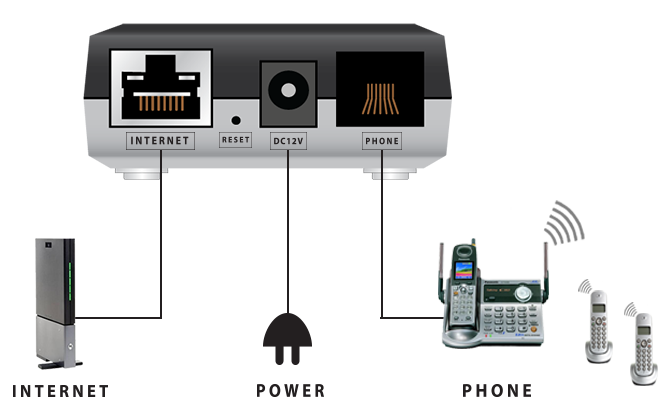
Fig 1

Fig 2
You home phone is ready to use. Enjoy ...
Support Contact:
Telephone:
(347) 229-9800
(214) 593-1004
(866) 481-1010
(214) 593-1004
(866) 481-1010
Email:
Web:
